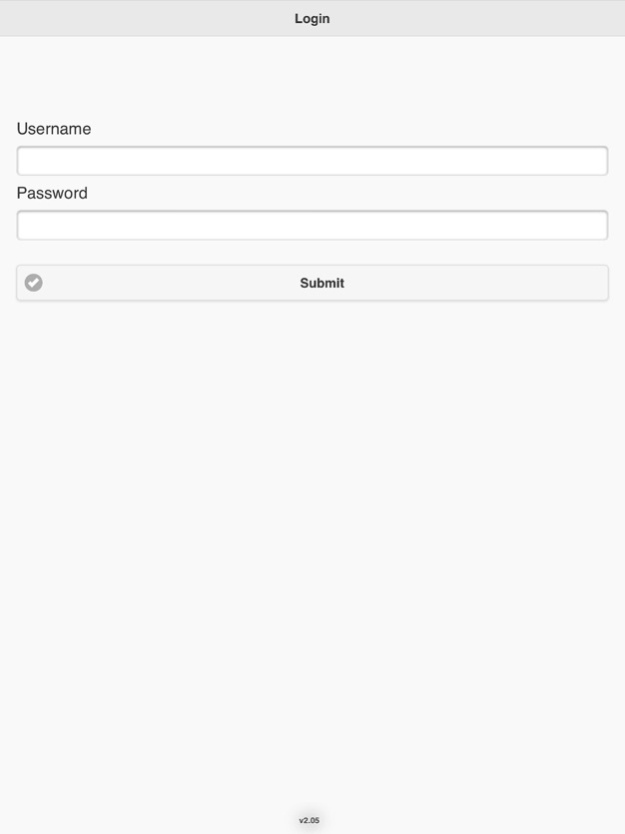FIT4MI for PPA 1.0.13
Continue to app
Free Version
Publisher Description
Entering test results into your Proficy Plant Applications Autolog displays just got a lot easier.
Now you can enter test results without having to navigate to multiple autolog displays and without having to walk back to a fixed terminal. All from a web browser or from your iPad®.
We know there are places in the plant without network coverage. Users can enter the test results and see the specifications for each variable without a constant network connection and then save their entries when they are back in range.
Key “at your fingertips” Insights - We mean that literally! Swiping right to left on any numeric variable in the list will open a trend chart with the option to see over 40 of the past results for that variable along with the specifications for each result. Swiping right to left will display the linked url for that variable. This includes any documents, web links, or videos. Now you have key instructions at the point of execution. In addition users can hold their finger on an entry cell and see comments for that result or enter their own.
This application requires additional software to be installed on your Servers. Contact us to learn more.
Nov 14, 2019
Version 1.0.13
https support.
About FIT4MI for PPA
FIT4MI for PPA is a free app for iOS published in the Office Suites & Tools list of apps, part of Business.
The company that develops FIT4MI for PPA is Frugally Innovative Technologies. The latest version released by its developer is 1.0.13.
To install FIT4MI for PPA on your iOS device, just click the green Continue To App button above to start the installation process. The app is listed on our website since 2019-11-14 and was downloaded 7 times. We have already checked if the download link is safe, however for your own protection we recommend that you scan the downloaded app with your antivirus. Your antivirus may detect the FIT4MI for PPA as malware if the download link is broken.
How to install FIT4MI for PPA on your iOS device:
- Click on the Continue To App button on our website. This will redirect you to the App Store.
- Once the FIT4MI for PPA is shown in the iTunes listing of your iOS device, you can start its download and installation. Tap on the GET button to the right of the app to start downloading it.
- If you are not logged-in the iOS appstore app, you'll be prompted for your your Apple ID and/or password.
- After FIT4MI for PPA is downloaded, you'll see an INSTALL button to the right. Tap on it to start the actual installation of the iOS app.
- Once installation is finished you can tap on the OPEN button to start it. Its icon will also be added to your device home screen.